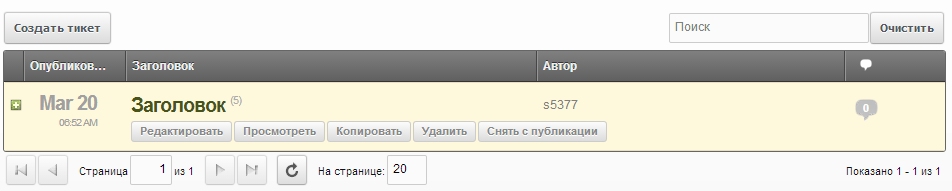Creating a ticket
Important
Remember that the Tickets component is shipped without demo data and without templates. You need to create them first. A ticket section and a ticket are extended standard «modDocument» resources, so they have the same TV fields, placeholders, and behavior.
A ticket is an extended modDocument resource in MODX. When creating a ticket, the screen has four groups of settings:
- Main content settings (Title, Long title, Description, Summary (intro), Content);
- Meta settings (Published, Publish date, Unpublish date, Template, Author, Parent resource, Alias);
- System settings (Searchable, Cached, Published, Use HTML editor, Container, Freeze URI, Disable Jevix, Process MODX tags, Closed ticket, Hide from menu, Show in tree);
- Tab for managing comments for the current ticket;
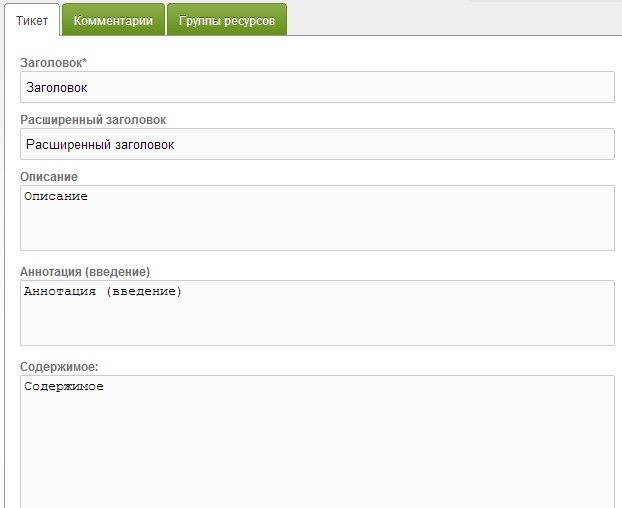
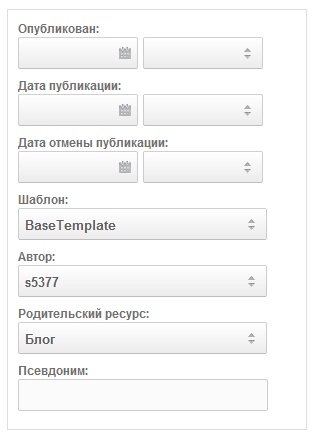
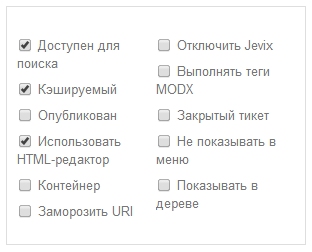
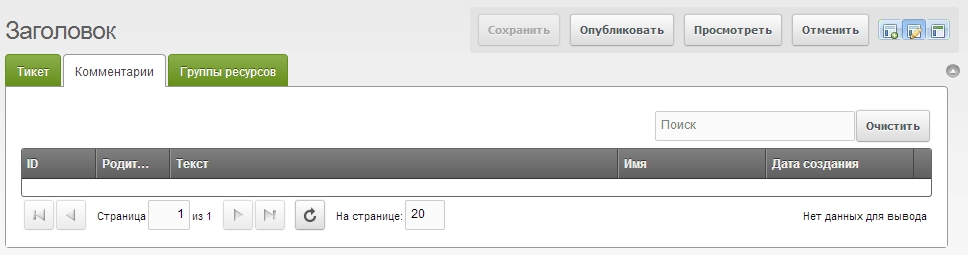
A created ticket in the tickets section: