
msProducts
Snippet for outputting products.

Parameters
| Parameter | Default | Description |
|---|---|---|
| tpl | tpl.msProducts.row | Chunk per result |
| limit | 10 | Max results |
| offset | 0 | Skip first N results |
| depth | 10 | Search depth from each parent |
| sortby | id | Sort field. For product fields use prefix "Data.", e.g. &sortby=`Data.price` |
| sortbyOptions | Options to sort by, e.g. optionkey:integer,optionkey2:datetime. Available types: string (default), integer (int), number (decimal), date, datetime | |
| sortdir | ASC | Sort direction |
| toPlaceholder | If set, save output to a placeholder instead of outputting. | |
| toSeparatePlaceholders | If set, each result goes to a placeholder named by this prefix + index (e.g. "myPl" → [[+myPl0]], [[+myPl1]]). | |
| parents | Comma-separated category ids. Default: current parent. Use 0 for no limit. | |
| resources | Comma-separated product ids. Minus prefix excludes that id. | |
| includeContent | false | Include product "content" field. |
| includeTVs | Comma-separated TV list. | |
| includeThumbs | Comma-separated thumbnail sizes (must exist in product gallery). | |
| optionFilters | Option filters as JSON, e.g. | |
| where | Extra conditions as JSON. | |
| link | Product link id (from settings). | |
| master | Main product id. If both master and slave are set, query uses master. | |
| slave | Linked product id. Ignored if master is set. | |
| tvPrefix | Prefix for TV placeholders, e.g. "tv." | |
| outputSeparator | \n | String between results. |
| return | data | Output format. Values: data — rendered chunks, ids — product id string, json — JSON data |
| returnIds | false | Return comma-separated product ids instead of chunk output. |
| showUnpublished | false | Include unpublished products. |
| showDeleted | false | Include deleted products. |
| showHidden | 1 | Include products hidden from menu. |
| showZeroPrice | 1 | Include zero-price products. |
| wrapIfEmpty | 1 | Output wrapper chunk (tplWrapper) even when there are no results. |
| showLog | false | Show debug info. Only for users authorized in context "mgr". |
Подсказка
You can also use other general pdoTools parameters.
Features
msProducts, like all miniShop2 snippets, uses pdoTools. Main parameters match pdoResources, with additions.
Multi-category support
An MS2 product has one physical parent but can belong to several categories. msProducts respects that.
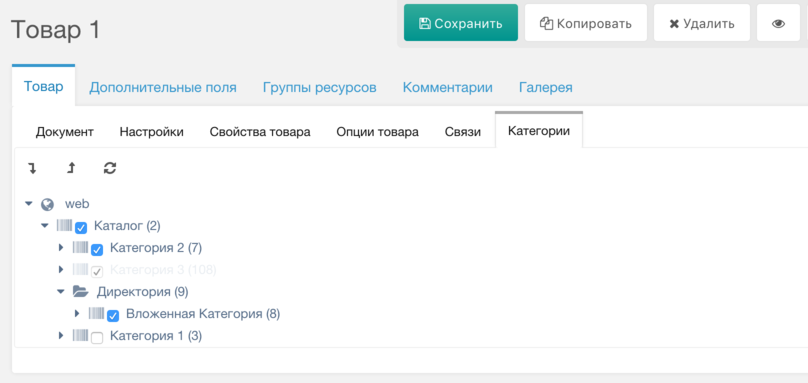
Images
Use &includeThumbs to load images from the product gallery. Comma-separated sizes:
[[!msProducts?
&parents=`0`
&includeThumbs=`120x90,360x270`
]]Placeholders [[+120x90]] and [[+360x270]] will be available in the chunk.
Link filtering
Use &link with &master or &slave to get related products:
[[!msProducts?
&parents=`0`
&link=`1`
&master=`15`
]]This returns all products linked to product 15 via link type 1.
Options
msProducts adds all product options as placeholders [[+option_key]].
&optionFilters adds conditions to filter by options:
[[!msProducts?
&parents=`0`
&optionFilters=`{"core_count:>":4}`
]]This outputs products that have option core_count greater than 4.
For sorting by options use &sortbyOptions (option keys and types, comma-separated) and &sortby:
&sortbyOptions=`core_count:number`
&sortby=`{"pagetitle":"ASC", "core_count":"DESC"}`Aliases
msProducts joins related tables so you can use their data without extra queries:
- msProduct — main class (extends
modResource) - Data —
msProductData: price, article, and other product fields - Vendor —
msVendor: name, country, logo, etc.
Placeholders
To see all placeholders, omit the output chunk:
<pre>
[[!msProducts?
&parents=`0`
&tpl=``
]]
</pre>Filter examples
Products with sale price:
&where=`{"Data.old_price:!=":"0"}`Products marked New:
&where=`{"Data.new":"1"}`Products marked Popular:
&where=`{"Data.popular":"1"}`Products marked Favorite:
&where=`{"Data.favorite":"1"}`Examples
All products from category 15:
[[!msProducts?
&parents=`15`
]]With pagination:
[[!pdoPage?
&element=`msProducts`
&parents=`15`
]]
[[!+page.nav]]All products with price > 1000:
[[!pdoPage?
&element=`msProducts`
&parents=`0`
&where=`{"Data.price:>":1000}`
]]
[[!+page.nav]]Products by vendor Sony:
[[!pdoPage?
&element=`msProducts`
&parents=`0`
&where=`{"Vendor.name":"Sony"}`
]]
[[!+page.nav]]Sort by article:
[[!pdoPage?
&element=`msProducts`
&parents=`0`
&sortby=`Data.article`
&sortdir=`asc`
]]
[[!+page.nav]]