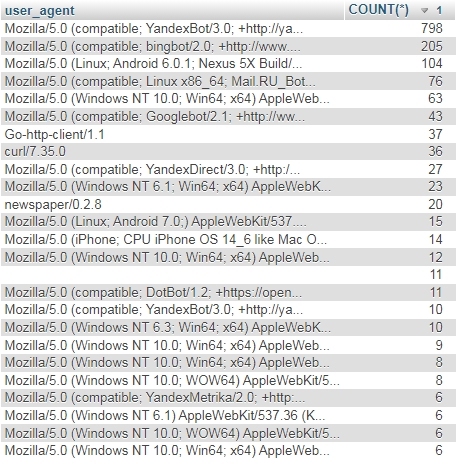smartSessions
The component extends the standard session handler modSessionHandler by adding the following columns to the session table (table name: modx_smart_sessions):
ip— user IP address;user_agent— browser User-Agent;user_id— user id if logged in.
This provides richer data about visitors and lets you set different session lifetimes for different visitor types.
Installation
- Install the package from the repository.
- In system setting
session_handler_classset the value tosmartSessionHandler. - Verify that data is being written to
modx_smart_sessions. Themodx_sessionstable is no longer used and can be cleared.
Uninstall
Restore the default value modSessionHandler in system setting session_handler_class, then you can remove the package.
Settings
To configure the component go to "System settings", namespace "smartsessions".
smartsessions_bot_signatures— list of search bot signatures separated by a vertical bar, for matching (via LIKE) againstuser_agent. Add bots that frequently visit your site.smartsessions_bots_gc_maxlifetime— session lifetime for bots listed insmartsessions_bot_signatures. Lowering it shortens bot session storage and reduces table size.smartsessions_empty_user_agent_gc_maxlifetime— session lifetime for empty User-Agent. Usually can be set the same as for bots.smartsessions_authorized_users_gc_maxlifetime— session lifetime for logged-in users. You can increase it abovesession_gc_maxlifetime.
Default session lifetime is still controlled by session_gc_maxlifetime.
Example configuration
session_gc_maxlifetime— default 604800 (7 days);smartsessions_bots_gc_maxlifetime— 10800, bot sessions kept 3 hours, minimal storage;smartsessions_empty_user_agent_gc_maxlifetime— 10800, empty User-Agent sessions kept 3 hours;smartsessions_authorized_users_gc_maxlifetime— 2592000, logged-in user sessions kept 30 days for longer login and cart persistence.
Known issues
The menu item "Manage" / "End all sessions" will stop working, because that action only works with the standard handler modSessionHandler and is hardcoded.
Useful
SQL query to see session counts grouped by user_agent and find the most frequent User-Agents in your database:
SELECT `user_agent`, COUNT(*)
FROM `modx_smart_sessions`
GROUP BY `user_agent`
ORDER BY `COUNT(*)` DESC