
Remains tab
After activating the component, a new "Remains" tab appears in the miniShop2 product resource. It contains a table for editing stock.
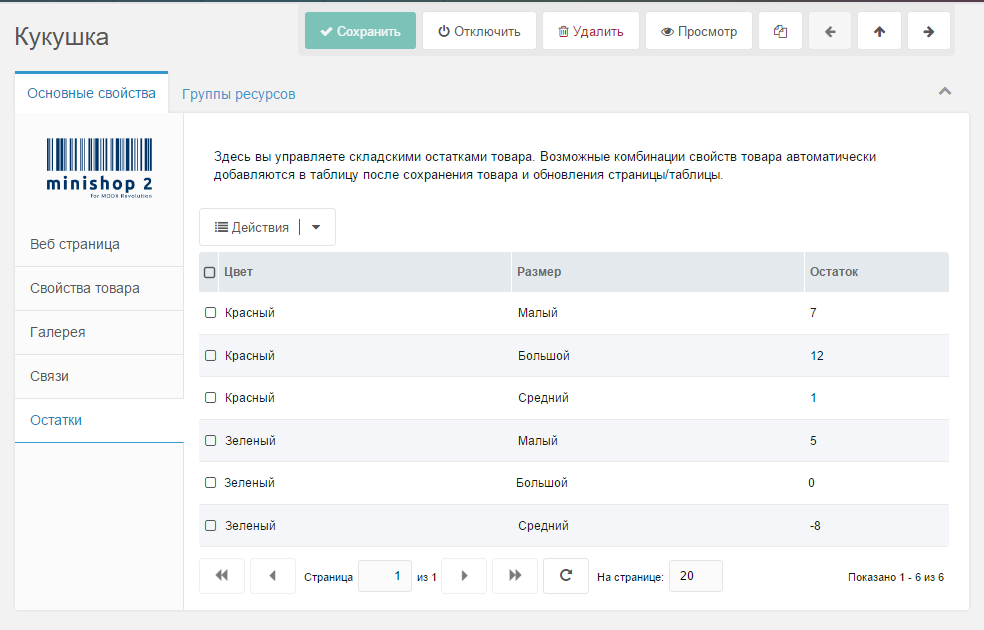
To get a filled remains table, first fill in the product attributes (by default, color and size), save the product, then refresh the remains table (or reload the page).
To edit remains, double-click the value you want to change; an input field will appear. Enter the new quantity and press Enter to save it to the database.
