
Product category
Product categories are for storing and managing miniShop2 products.
Technically it is a CRC msCategory extending the standard modResource class. This lets the category load its own JavaScript and CSS for working with products.
Creating a category
You can create a category in two ways:
- Choose the option from the resource tree context menu
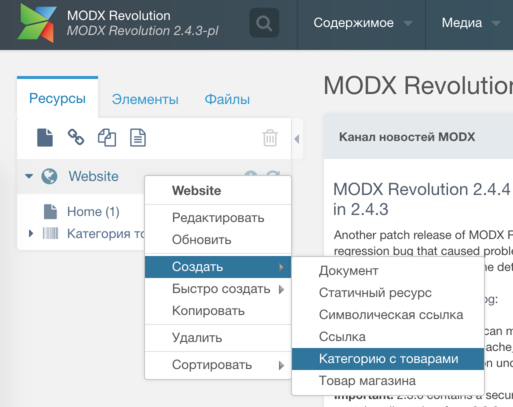
- Or switch document type when creating a regular resource
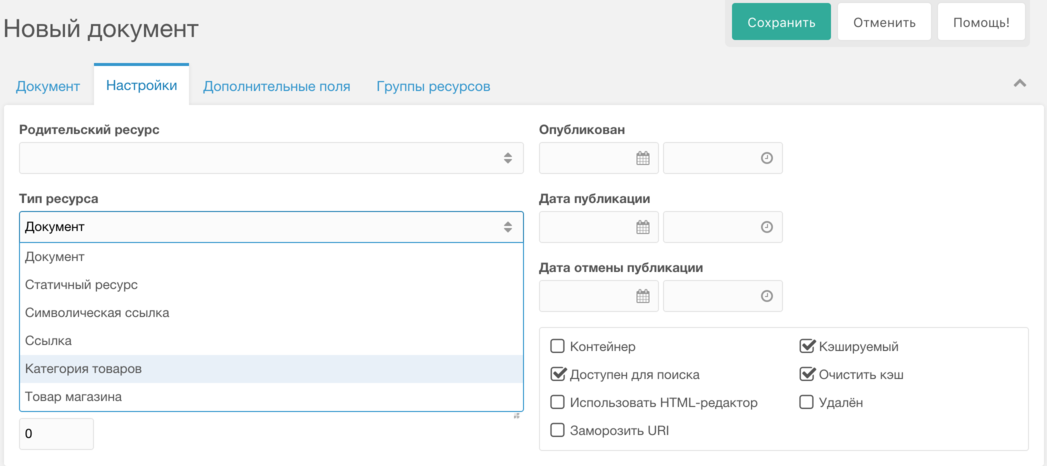
- Resource type can be changed later, turning a category into a regular document and vice versa.
When creating a category you see some differences from a regular document:
- The "Content" (content) field is only on the first tab.
- That field is pre-filled with text from system setting ms2_category_content_default.
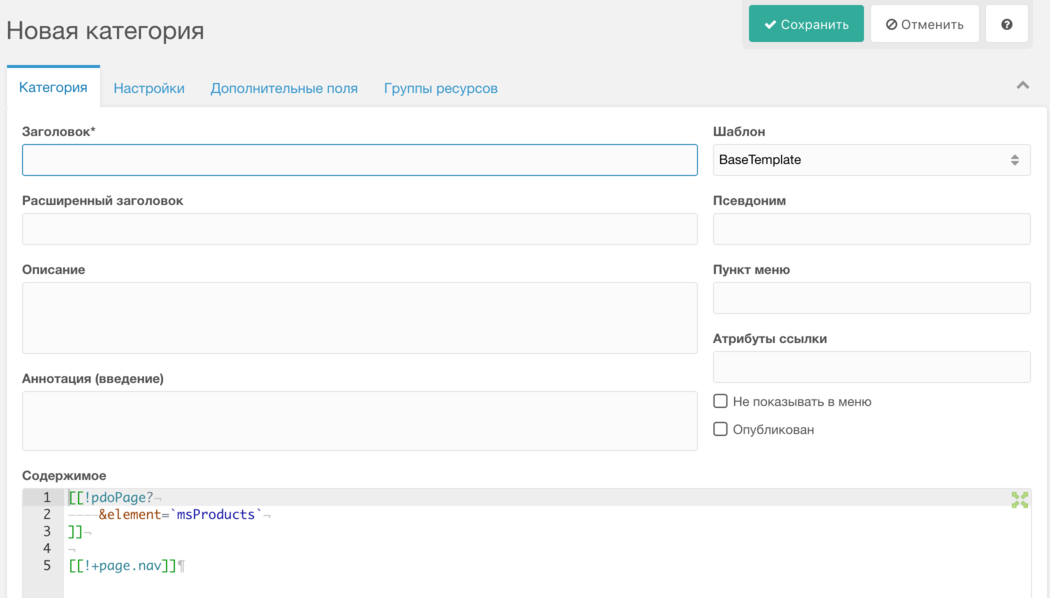
- The settings tab is reorganized: no "Content type" (content_type) or "Content disposition" (content_dispo).
- The "Container" (isfolder) option is hidden — all categories are containers.
- Instead there is a "Hide children in tree" toggle that overrides their own menu visibility.
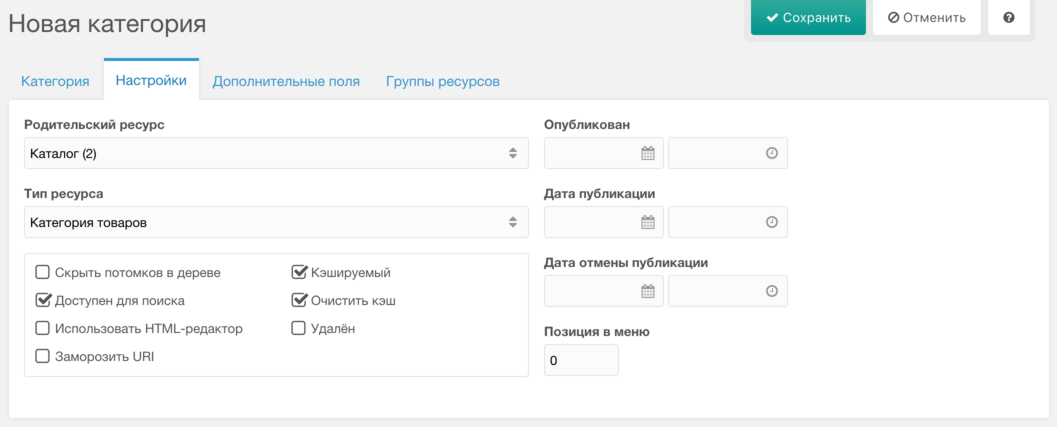
After creating the category the page reloads and you see the category edit panel.
Editing a category
There are more differences here.
Product management
The first tab is the category product table.
The table header has buttons to create a product, add a category, and clear deleted resources. The same actions exist in the resource tree; the table adds them for full-screen mode (when the tree is collapsed).
Search works by these product fields:
- Integer: exact match on product id.
- Otherwise: partial match on
- pagetitle — product title
- longtitle — long title
- description — description
- introtext — intro text
- article — product SKU
- made_in — country of manufacture
- Vendor name (name of linked msVendor)
- Category name (pagetitle of parent msCategory)
If ms2_category_show_nested_products is on (default), products from nested categories up to 10 levels are shown. Search uses this setting too (e.g. search from the root category by a subcategory name).
Direct children of the category are shown in bold.
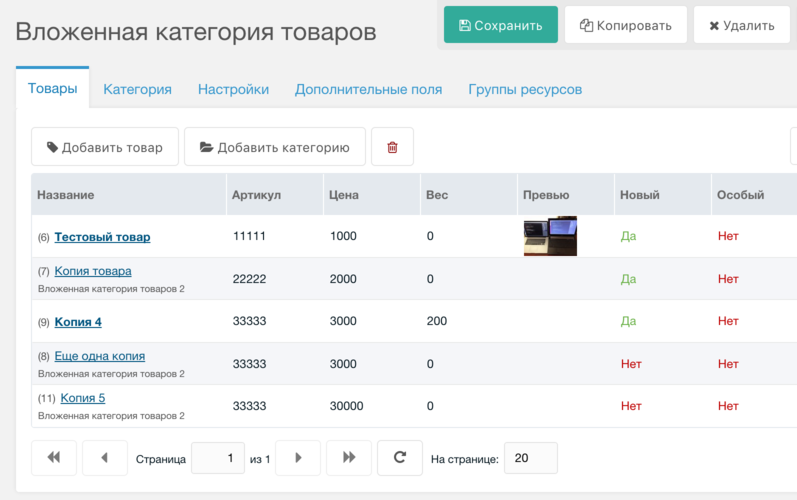
Bulk actions
Each product has an action list in the right column. You can select multiple rows with Shift or Ctrl ⌘ Cmd.
You can:
- open the product on the site in a new window
- open the product for editing in this window (or click the product title link)
- duplicate the product
- publish / unpublish the product
- delete / restore
- hide / show in the resource tree
Sorting
Selected products can be reordered by drag-and-drop. Select one or more products and drag onto another — menuindex of involved products is updated.
All products must be in the same category for correct sorting.
Moving to a subcategory
If you drag a product onto a product from another category, it is moved there (parent changes).
You can quickly change categories of nested products; this only works if at least one product from the target category is already shown.
Quick edit
Visible table columns are set in ms2_category_grid_fields. Most columns can be quick-edited by double-clicking. Available columns (at documentation time):
Resource properties
- id — primary key, read-only
- pagetitle — product name as link to edit; also shows id and subcategory name for nested products
- longtitle, description, alias, introtext, content — editable text
- template — template dropdown
- createdby, createdon, editedby, editedon — creation/edit user and date
- deleted, deletedon, deletedby — deletion
- published, publishedon, publishedby — publication
- menutitle, menuindex — menu
- uri, uri_override — friendly URL
- show_in_tree — show in resource tree: yes / no
- hidemenu — hide from site menu: yes / no
- richtext, searchable, cacheable — editor, search, cache
Product properties
- new, favorite, popular — flags: yes / no
- article — SKU (text)
- price, old_price — price (2 decimal places)
- weight — weight (3 decimal places)
- image, thumb — main and thumbnail image
- vendor, vendor_name — vendor (dropdown / read-only)
- made_in — country (text)
Fields that hold arrays (e.g. color, size, tags) are not shown in the table. You can change this or add fields via product plugins.
Product options
Table of extra product properties assigned to the category in miniShop2 settings. You can add existing options manually or copy from another category.
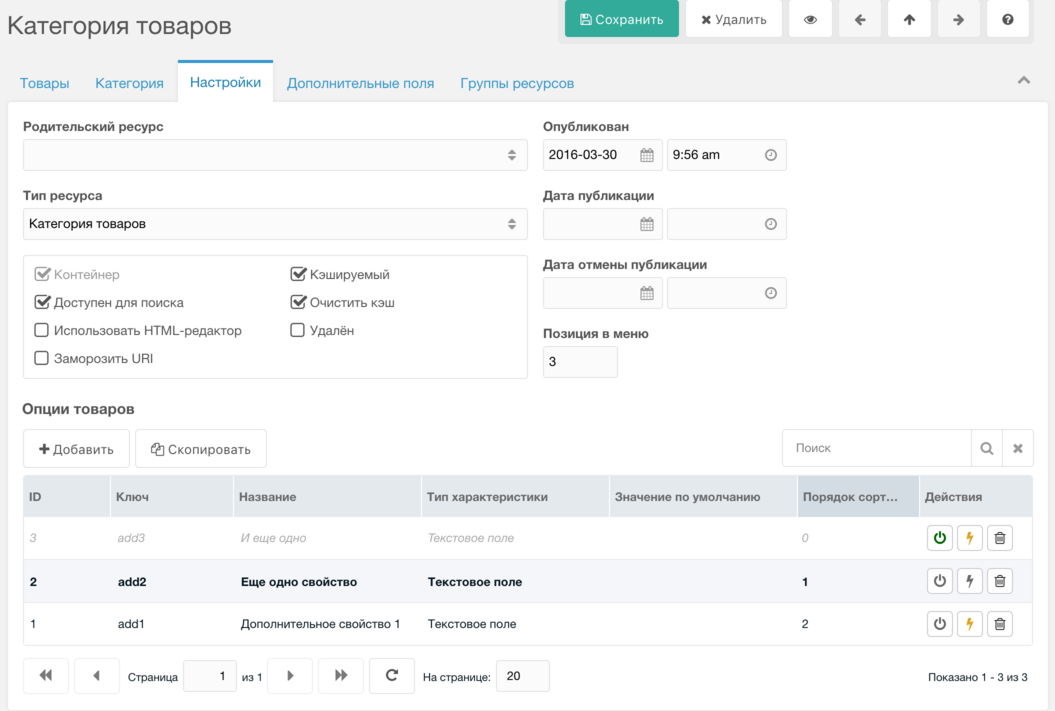
From the action menu you can:
- enable or disable product options
- make an option required or optional
- remove an option for this category
Required options are shown in bold. Quick edit of default values and drag-and-drop sort are available.
