
msOrder
Ordering snippet.
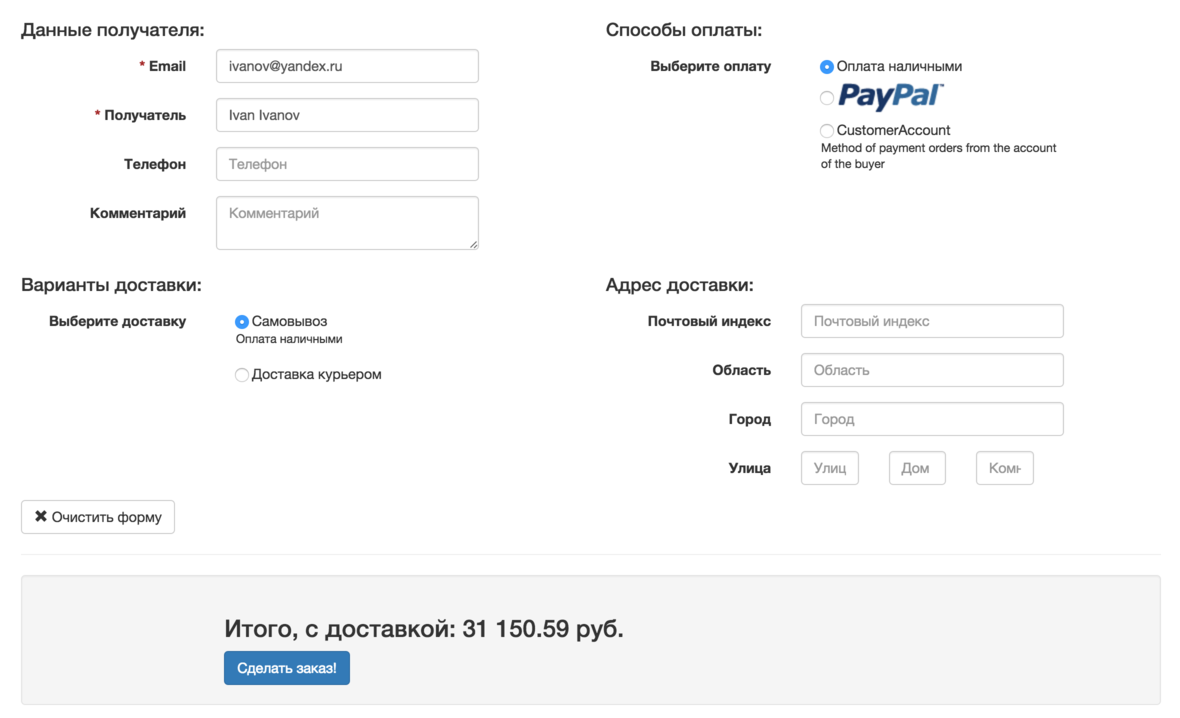
Parameters
| Parameter | By default | Description |
|---|---|---|
| tpl | tpl.msOrder | ordering chunk |
| userFields | Associative array of matching order fields to user profile fields in the format "order field" => "profile field". | |
| showLog | To show additional information on snippet operation. For authorized in "mgr" context only. |
Tip
Another pdoTools general parameters may be used.
Ordering
Snippet counts on the work with chunk Fenom. It transfers 5 variables there:
- order - order array from the user session
- delivery - selected delivery method
- payment - selected payment method
- cost - total cost of the order
- deliveries - array of available order delivery options
- payments - array of payment methods
- form - array with customer data. It may contain:
- email - customer address
- receiver - receiver name
- phone - phone number
- index - postcode
- region - region
- city - city
- street - street
- building - building number
- room - room number
- there may be another values, given by &userFields parameter
- errors - array of the form fields, containing mistakes
Placeholders
When indicating empty chunk you will be able to see all available order placeholders:
modx
<pre>[[!msOrder?tpl=``]]</pre>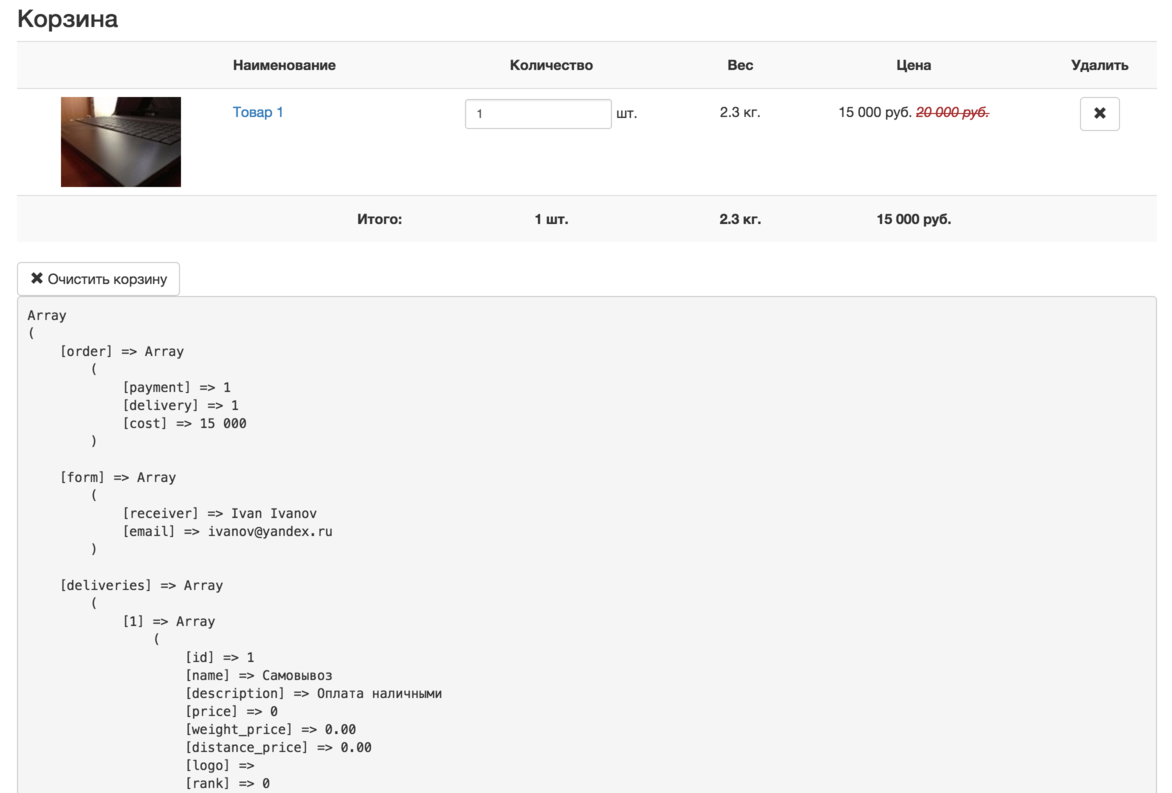
Order creation
It is recommended to call this snippet in junction with others on ordering page:
modx
[[!msCart]] <!-- Cart view and change, hidden after order creation -->
[[!msOrder]] <!-- Ordering form, hidden after order creation -->
[[!msGetOrder]] <!-- Order information display, showed after order creation -->Examples
To obtain name of authorized user not fromfullname, but from username:
modx
[[!msOrder?
&userFields=`{"receiver":"username"}`
]]