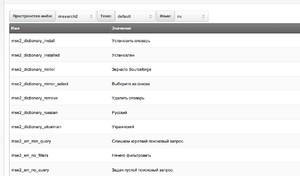mSearch2
Snippet for search and output.
In the work pdoTools is used, so all basic options are available: TV connection, requirement reference in &where, &select, etc. Basically this snippet represents modified pdoResources with two distinctions:
- It uses search and add placeholder
[[+weight]]with points for output. - Also it adds placeholder
[[+intro]]with matches highlighted.
Snippet is supposed to react to transferred request, so it is highly recommended to involve it uncaсhed.
Options
| Name | By default | Description |
|---|---|---|
| &tpl | tpl.mSearch2.row | Chunk layout for every outcome. Usual resource placeholders + [[+weight]] and [[+intro]]. |
| &returnIds | false | To return id list of proper pages with a comma. |
| &showLog | false | To show extra information on snippet work. For the authorized in «mgr» context only. |
| &limit | 10 | Limit of the result selection. |
| &offset | 0 | Result offset from the beginning of selection. |
| &depth | 10 | In-depth search of resources for every parent. |
| &outputSeparator | \n | Optional string for separating results of work. |
| &toPlaceholder | Unless it is empty, snippet will keep all data in placeholder with the name instead of displaying. | |
| &parents | List of categories with a comma for the output restriction. | |
| &includeTVs | TV options list for selection with a comma. For example: «action,time» will provide [[+action]] and [[+time]]. | |
| &tvPrefix | Prefix for TV placeholders, for example «tv.». | |
| &where | Additional selection options coded in JSON. | |
| &showUnpublished | false | To show unpublished products. |
| &showDeleted | false | To show remote resources. |
| &showHidden | true | To show resources hidden in menu. |
| &hideContainers | false | To hide resources-containers. |
| &introCutBefore | 50 | Specify number of symbols for the output in placeholder [[+intro]] before the first coincidence in the text. |
| &introCutAfter | 250 | Specify number of symbols for the output in placeholder [[+intro]] after the first coincidence in the text. |
| &htagOpen | <b> | Opening tag for highlighting of the found results in [[+intro]]. |
| &htagClose | </b> | Closing tag for highlighting of the found results in [[+intro]]. |
| &parentsVar | parents | Variable name for extra filtration on parents. You can send it through $_REQUEST. |
| &queryVar | query | Variable name for getting search request from $_REQUEST. |
| &tplWrapper | Chunk-wrapper for wrapping all the results. Recognizes the placeholders:[[+output]], [[+total]], [[+query]] and [[+parents]]. | |
| &wrapIfEmpty | false | Includes chunk-wrapper output &tplWrapper even though there are no results. |
| &forceSearch | true | Binding search for output. If there is no one - no output. |
| &minQuery | 3 | Minimal length of the search query. |
| &fields | System settings redefinition of weight for indexed fields with comma: &fields=pagetitle:5,content:3,comment:1,tv_mytvname:2. mse2_index_fields is used by default. | |
| &showSearchLog | false | To show detailed information on given points of resource search when inserting &showLog. |
Lexicons
Snippet may display search errors messages which change in system dictionaries.
- mse2_err_no_results → "No results found".
- mse2_err_min_query → "Search query is too short". That means the query is less than the &minQuery value.
- mse2_err_no_query → "Search query is empty".
There you can also find other records used in chunks and snippets by default.
Search form
Snippet must have search query in the array $_REQUEST for it to work. It can be sent by simplest form:
<form action="/search.html" method="get">
<input type="text" name="query" value="[[+mse2_query]]" />
<button type="submit">Искать!</button>
</form>Note that the query should be referred under the same name as specified in the parameter &queryVar, query by default.
Examples
If empty action is specified, it is transferred to the current page.
<form action="" method="get">
<input type="text" name="query" value="[[+mse2_query]]" />
<button type="submit">Искать!</button>
</form>
[[!mSearch2]]You can use pages breakdown via pdoPage. mSearch2 sets pdoTools automatically, so you have already got pdoPage.
<form action="" method="get">
<input type="text" name="query" value="[[+mse2_query]]" />
<button type="submit">Искать!</button>
</form>
[[!pdoPage?
&element=`mSearch2`
]]
[[!+page.nav]]Snippet can be caused along with mSearchForm
[[!mSearchForm]]
[[!pdoPage?
&element=`mSearch2`
]]
[[!+page.nav]]You can also use mSearch2 to search and output together with msProducts:
[[!pdoPage?
&element=`msProducts`
&parents=`0`
&resources=`[[!mSearch2:default=`999999`?returnIds=`1`&limit=`0`]]`
&sortby=`ids`
]]
[[!+page.nav]]returnIds parameter specifies msProducts - found products list for the output. And the default filter substitutes misssing id when nothing is found, otherwise msProducts will output every row at a time.
In that case you can use all the fields of the products in the chunk processing.